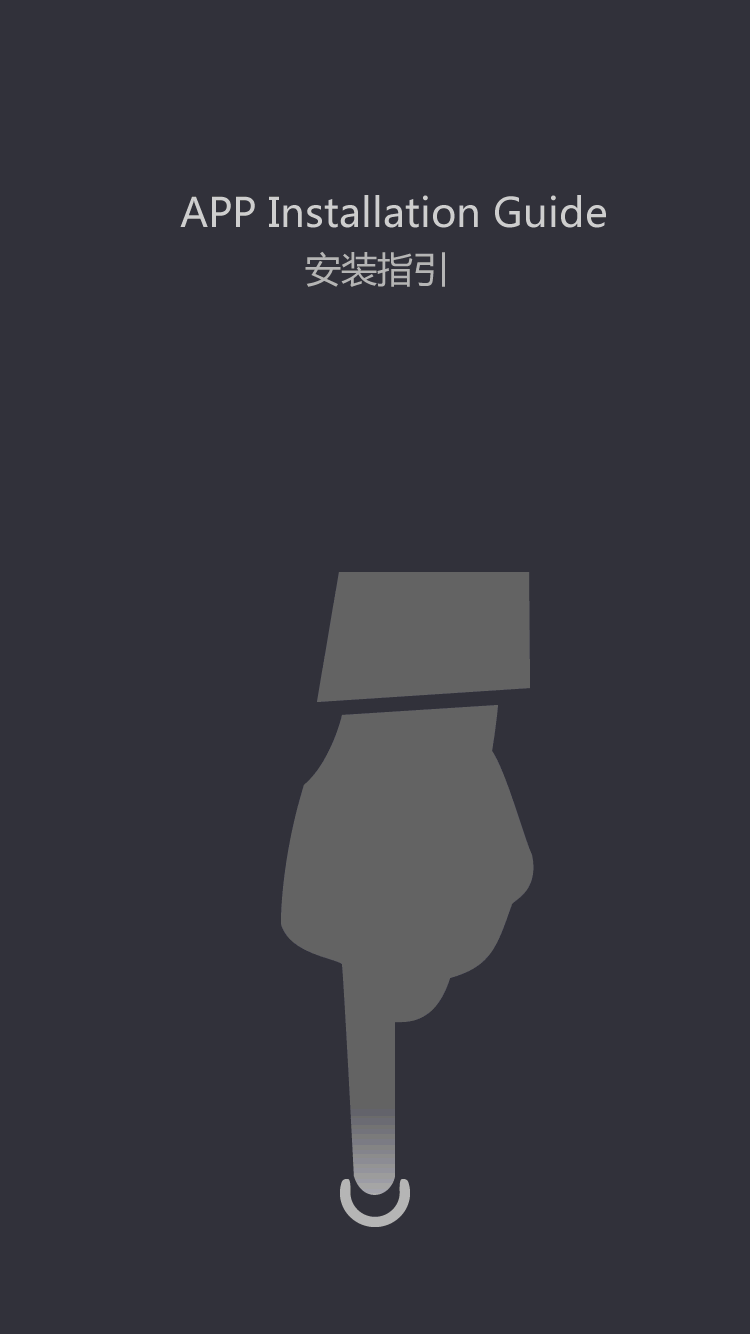Impresora de código de barras problema común _ dispositivos de impresión
bar code printer common problem to print the image is not clear how to do?
when found in the process of printing image is not clear, may be because of the following reasons:
A. Use inferior ribbon or ribbon is expired, please reinstall performance better ribbon.
B。 Use the label paper quality is bad, greatly reduces the ribbon transfer ability, please replace the good label paper test performance.
C。 Low temperature setting, ribbon of carbon layer is not completely transfer printing, please increase the temperature resetting
D. The print head is dirty or its installation position is not correct, please clean with alcohol and cotton balls or proper adjustment of the installation position of the print head.
the printer can't print?
in the printing process, if you send the print command, the printer does not respond, may be the following:
A. Print port selection or port setting error, please carefully check the port Settings are correct? The printer communication parameter Settings are consistent with the printed in the program?
B。 Observe the indicator lights on the panel, the light is brighter, if so, please check the label paper, ribbon and detecting head, buttons and try to remove the above phenomenon.
C。 If issued after the print command, printers have corresponding action, but the ribbon and label paper don't want to move forward, belong to mechanical failure, please contact the supplier.
in the process of printing, the printer why suddenly an error?
in the process of printing, the printer error, suddenly presented with lights. The reasons for this may be:
A. Using the inappropriate Printer Driver, please contact the supplier, reinstall the correct Printer Driver
B. Some Printer Driver Settings and the Printer Settings, error
C. Ribbon, label paper, or detecting head appear problem, please come out
how to test the quality of the print head?
when the print head use after a period of time, sometimes need to check whether the print head is in use process by wear or burn out, then you can print out the self-check TAB to judge. If the introspection on the label of the bitmap image in the shape of vertical stripes and not stick on clastic print head, so often explain the print head has been damaged. PRODIGY MAX, for example, the self-inspection process is as follows: close the printer power supply, installed label paper, ribbon, hold down the inspection and then open the power supply, should now hold the key not to put, until the bar code printer out of the label to loosen, the printer will print out the test label.
 English
English  pусский
pусский  Português
Português  العربية
العربية  Français
Français  (86)-0756-3895852
(86)-0756-3895852