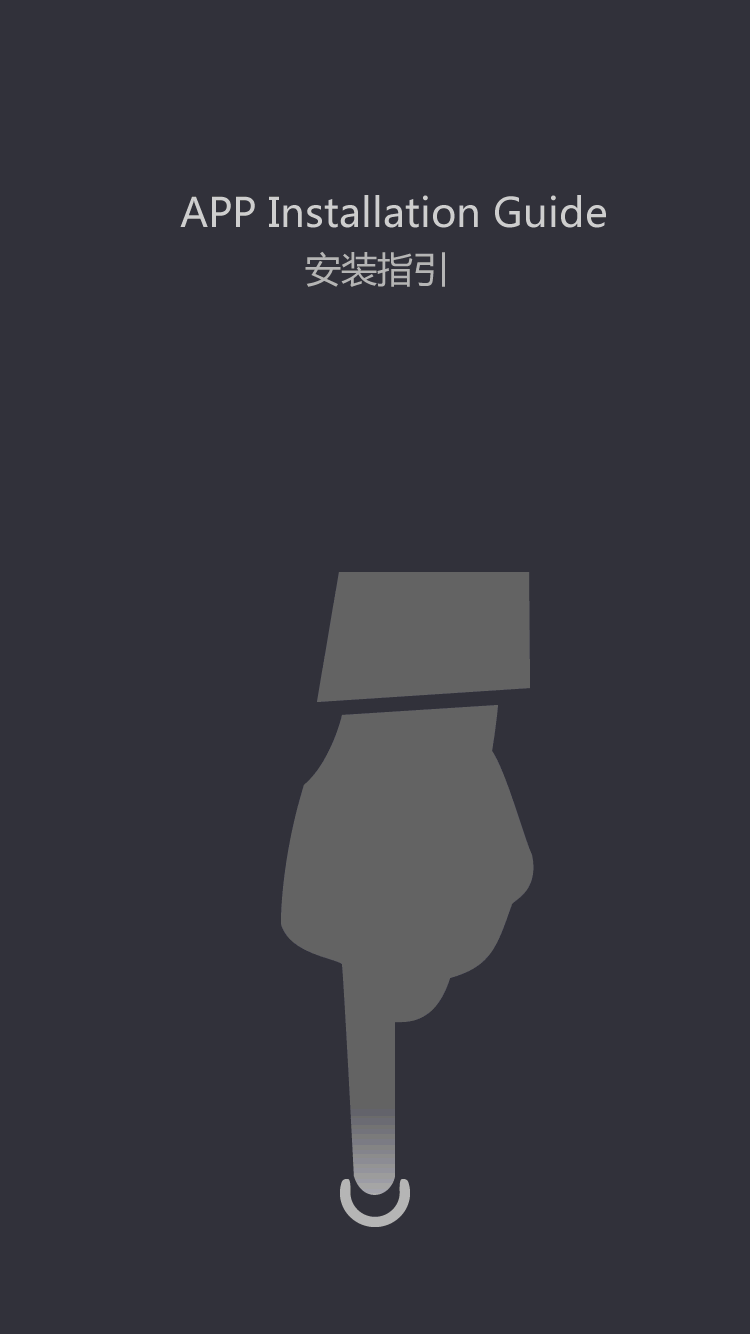Las impresoras de papel de cajero utilizan un pequeño equipo de impresión doohickey _
cashier paper printers use tips: 1. We bought a new printer before use, can dip in with soft continous or cotton yarn a small amount of lubricating oil will print head sliding bar smear layer ( Note: the movement wants light, carefully; Don't pollute the parts) Back and forth several times; It is best to 5, and 6 months a lubricating oil!
2。 Printer should always check whether the ribbon shift, if the ribbon stuck walk, ribbon is very easy to damage.
3。 Ribbon to use after a period of time, you should check the ribbon, found that the surface began to fluff, or the ribbon is broken, then it should be replaced immediately the ribbon, or if not found in time will make the print head needle interrupted.
4。 Because when we change the ribbon, printing ribbon is good or bad will directly affect the print effect and the service life of the print head.
5。 When we placed in the printer should have a good work environment: the printer should avoid direct sunlight, don't put the printer in high temperature, damp and dusty place, so as not to affect performance. Don't place your printer in a static environment, at the same time, the plug of the printer had better not with electrical appliances ( Such as air conditioner, absorb dust collector, etc. ) Common to use a power socket.
6。 When we use the printer type, don't let the print needle direct strike on the rubber roller, such easy to cause the damage of the printer head, will also greatly abrasion rubber roller, influence printing effect, reduce the service life of the machine. Also to maintain the cleanness of type rubber roller at the same time, if the surface with convex marks or wear is better now, don't continue to use, should be timely replacement type rubber roller, otherwise it will cause the print head is broken needle.
paper printers alarm after the power supply can't online
phenomenon: open the printer power switch, printer honk, honk, and call the police, prompted online printing.
ruled out: it had a lot to do with using environment and daily maintenance. If you use a printer environment is poor, dust, it is easier to appear the problem. Because of the dust accumulated on the print head moving shaft, and lubricating oil mixed together, is piling up, form a larger resistance, make the print head cannot move smoothly, online printing. Can turn off the power supply, clean up the shaft with a soft paper, drops on sewing machine oil again, move the print head repeatedly wipe wash dirty things, the last in a clean on the axis of the oil and move the print head make its uniform distribution, boot can work normally.
expert clew: in order to prolong the service life of the printer, the printer should be paid attention to dust and working environment temperature, give it a small dust, temperature, The environment temperature for 10 - commonly 40 degrees, too high too low is bad) Where appropriate, sunshine can't direct.
choose the majors.
 English
English  pусский
pусский  Português
Português  العربية
العربية  Français
Français  (86)-0756-3895852
(86)-0756-3895852