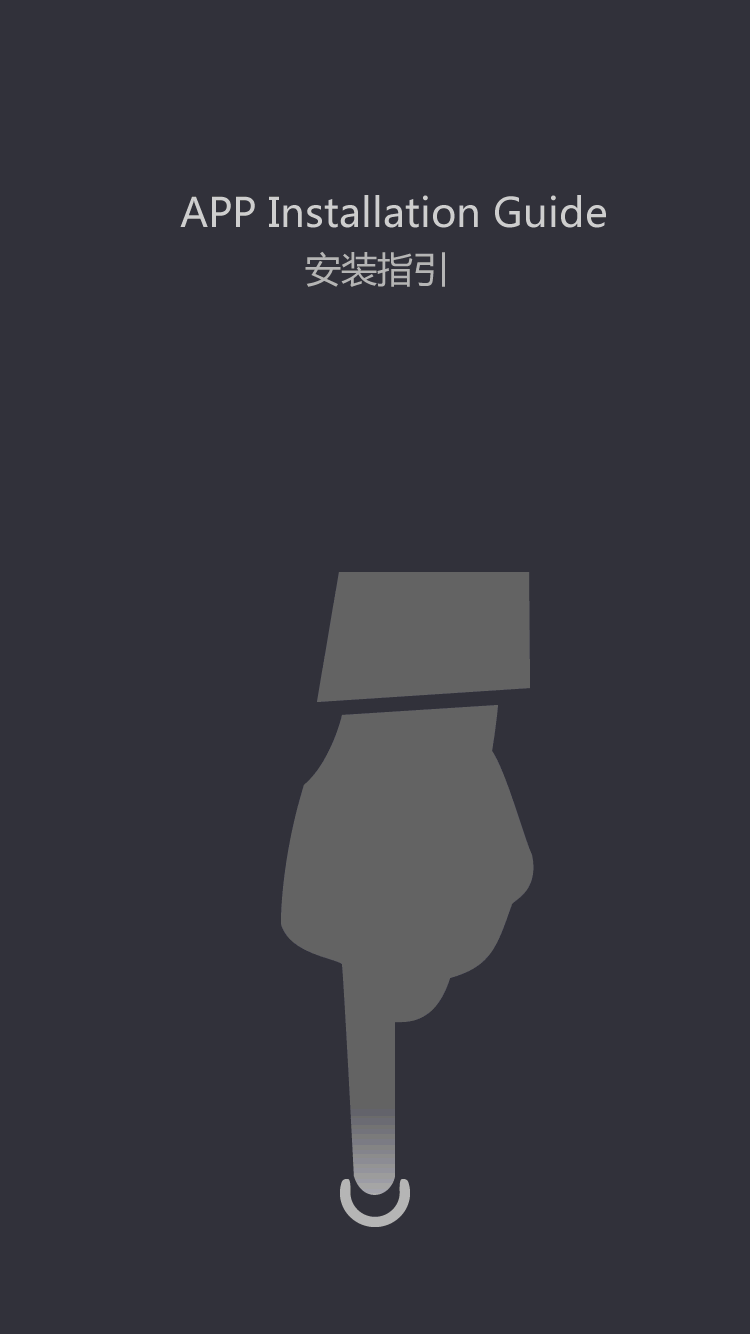Conocimiento del sistema de cajero empuja _ Los recibos de los dispositivos de impresión de la impresora
by:Xprinter
2020-05-15
Core prompt a, drive after installation does not display the error driven or error if the automatic installation process or after install the driver can't find in the devices and printers, you can add a driven by manual way to install a printer driver.
Second, turn the printer power't respond first to confirm the power adapter the electric light,
Green light)
Any one, after the driver installation does not display the driven or error if the automatic installation process error or after install the driver can't find in the devices and printers, you can add a driven by manual way to install a printer driver.
Second, turn the printer power't respond first to confirm the power adapter the electric light,
Green light)
Have in a long bright state, if the power indicator light is not bright, please check the power cord have received the power of the printer interface, the interface direction is correct, open the power switch according to the paper feed button or open the cover look error, if the above situation, it is possible that the power of the motherboard module is damaged, please consider whether you need to repair.
Three, cashbox how pop-up menu & ndash;
—
Devices and printers & ndash;
—
Right click the driver & ndash;
—
Printing preferences & ndash;
—
Paper/quality & ndash;
—
Media selection in four, press the paper button did not respond to try walk paper key handle is very poor, can try to turn it off and then open a push into the paper, can be classified as a hardware problem, consider whether you need to repair.
Five, the cutting knife not paper cutting action first to print a boot state, see the cutter with and without action, if no action is to check machine dial position switch at the bottom of the first switch, guarantee in the OFF position, if still no action please consider cutting knife hardware fault repair.
Six, buzzer rang first boot mode according to the open cover to hear the machine have a buzzer error, test the machine without the dial position switch at the bottom of the second switch, guarantee in the ON position, if a buzzer after an error in the drive to print a online test page to hear the beep sound whether, if no adjustment driver preferences within the senior, out of the box or paper a, choose a way of reminding ringing and print.
Seven, print content not clear first suggest using swab dipped in alcohol clean the print head, and then look at the effect of the printing, if still very weak in a thermal paper try, if the handwriting or light, adjust the machine dial position switch at the bottom of the third switch, to the ON position, the print opportunity to print with deep concentration.
If the above process are done still doesn't work may be printers use fixed number of year is long, the print head caused by aging, please send back to you to consider replacing heat sensitive.
Eight, after installation of receipts machine error may be still the lid tightly, did not open the cover cover with some force, hold down the cover by hand to see if they would an error, try to set a switch at the bottom of the first cutting knife off (
The location of the hit ON)
, will see an error, may be a hardware problem, consider whether you need to repair.
Nine, paper cutting in the right position in the computer in the start menu to open the device and right click the printer driver, choose the quality of paper/printing preferences, choose document (paper source place
削减)
, then try to print, if still is this kind of situation is caused by users to print software, please contact software vendor.
custom_message
 English
English  pусский
pусский  Português
Português  العربية
العربية  Français
Français  (86)-0756-3895852
(86)-0756-3895852