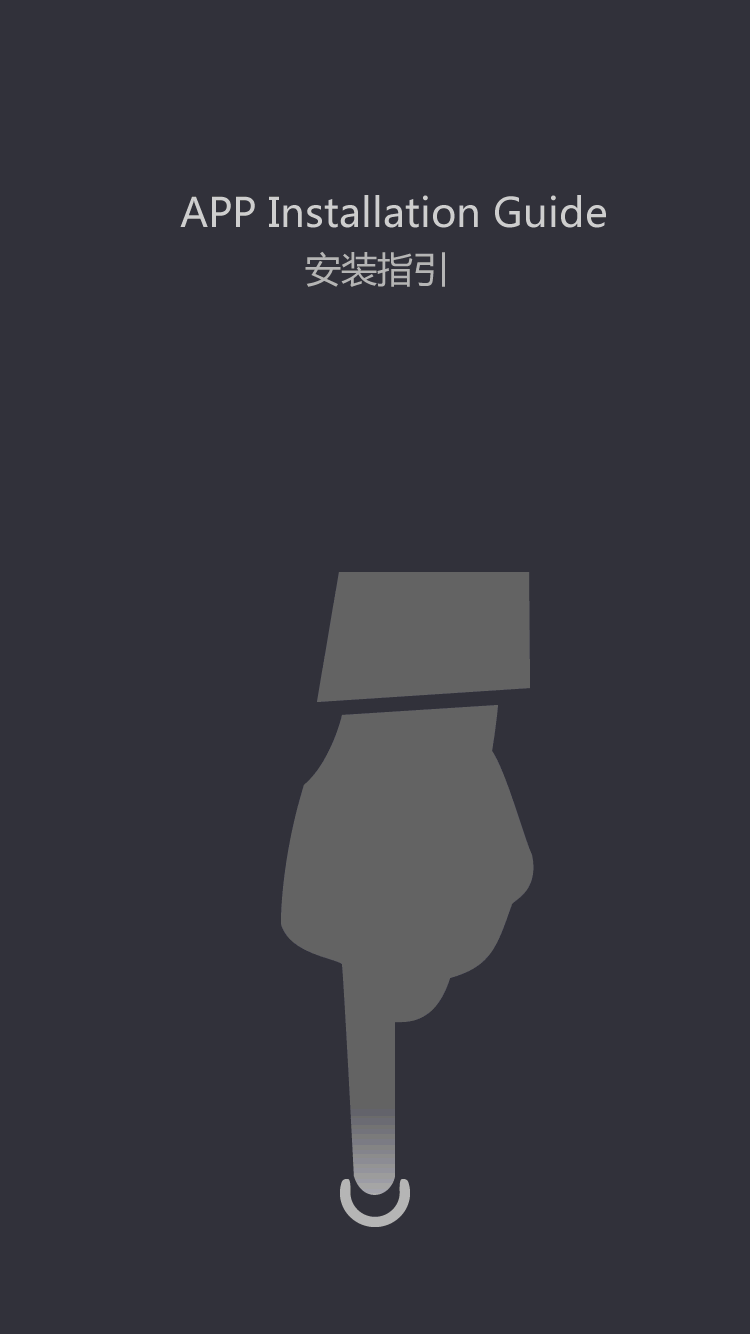La impresora de papel de la caja registradora POS no puede imprimir recibos, ¿normal? _ Equipos de impresión
POS cash register print receipts is a proof, we buy goods if appear problem, we can buy goods with the receipts, safeguard the legitimate rights and interests of oneself. The receipts are not only close the distance we merchants with, also enables us to merchants had certain trust. So if companies when using POS cash registers, once encountered paper printer to print out receipts what should I do? Underneath, small make up to answer problem solving for everyone.
POS cash register
first of all, the paper printer also need POS system software support, if you are using a POS system software support paper printing, can ask POS system software vendors. Secondly, as to whether to need to install the driver, is to understand your use of the POS system software using command mode to print receipts. If print is ordered manner, do not need to install the driver, POS system software developers have to write paper printer commands into the POS software, if you don't own driver software, it will have to manually install the driver to print receipts, properly installation method is as follows:
paper printer
click add printer in the control panel, and then select in the driver file directory. According to the prompt steps to complete the installation. Another way, click on the SETUP of the disc. EXE to install, click next step to select the corresponding driver, to complete the installation of the driver, Shanghai yi hundred notes provided by the printer driver can be found in the random of the CD, can also be downloaded from the website, after installed driver, the test page prints out first, if the test page prints out ok, then printer no problem, need to debug the software. If you can't play the test page, to come to try for a printer cable ( The printer cable shall not exceed 5 metres in length) , if not in line, self-check printer ( Method: turn off the printer switch, hold down the front key not to put into the paper, according to the 3 - 5 seconds, and then boot, then print the opportunity appeared some self-checking information) If there is a garbled or typing information not out of paper, then inside the printer has a problem, please send to supplier repair.
problems to timely maintenance equipment, POS cash register is no exception. Label printer can't print receipts, not only makes the customer without the trust, also delayed the merchant's work efficiency, therefore, once the equipment problems, please timely repair or contact the manufacturer.
 English
English  pусский
pусский  Português
Português  العربية
العربية  Français
Français  (86)-0756-3895852
(86)-0756-3895852