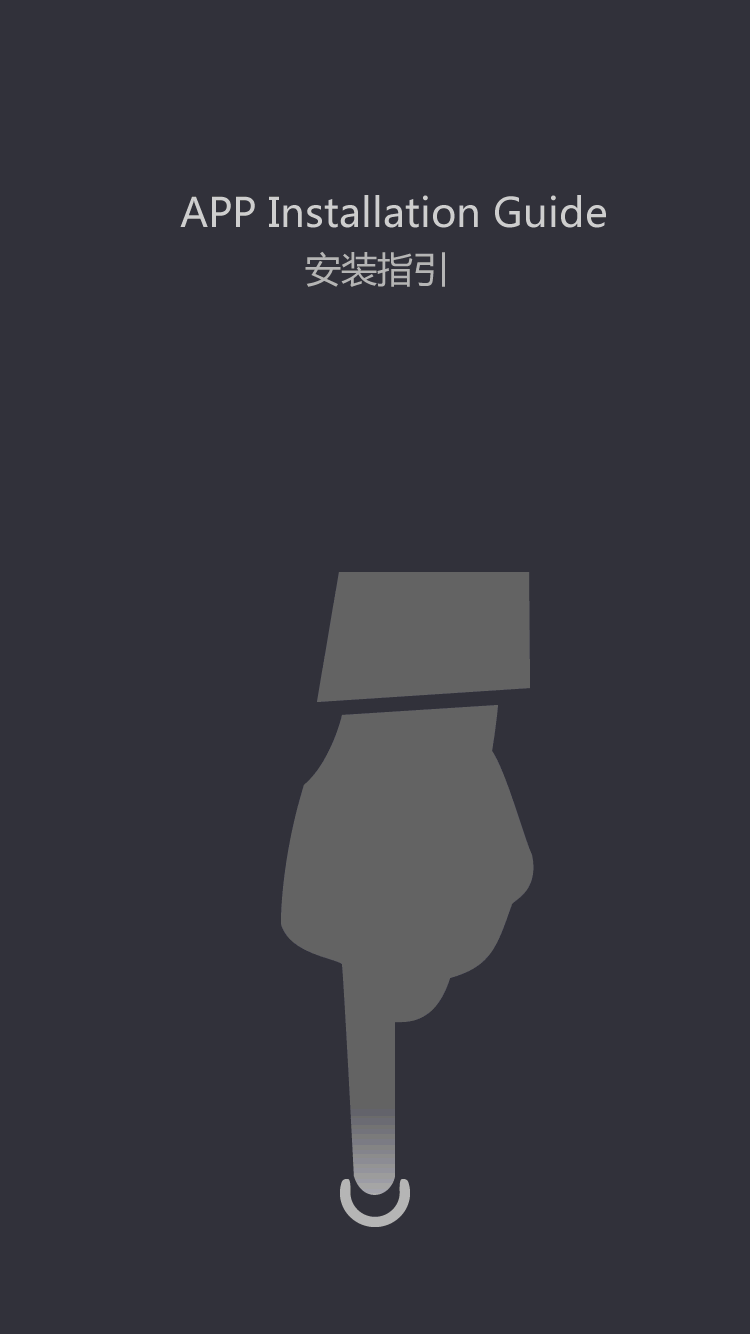Rehusado a las impresoras de código de barras de subsalud, el mantenimiento diario y las habilidades de mantenimiento _ Equipo de impresión
in the modern manufacturing, bar code label printer is more and more widely used, users in the process of using barcode printers, can appear many problems, such as: printing effect is not perfect, the service life of the print head, such as all kinds of problems, in fact as long as you pay attention to the following points when buying and maintain printer can avoid a lot of unnecessary trouble.
a, the print head cleaning and routine check
1, the preparation of the instruments
75% of medical alcohol/neutral cleaner
gauze/soft cloth/cotton group
note: use other solvents ( Toluene, diluent) May cause deformation or decoloring
2, the print head cleaning and routine inspection step
for a label printer, the print head is its key components, it is made on ceramic substrate, surface coated with a layer of special protective film, due to its structure, so in daily operations, it is strictly prohibited contact with the surface of the print head at any time, any hard objects. Each print out a roll of carbon belt or a roll of thermal label, should be to clean the print head, so that we can keep the print quality, prolong the service life of the print head.
before maintenance, please make sure to remove its own electrostatic. Because of static electricity can cause damage to print head.
clean step
( 1) Turn the power off
( 2) Open the printer mechanical structure of the cover plate
( 3) The cotton buds or soft cloth with alcohol
( 4) Part one direction to print hair hot
note: when cleaning the print head must be under the print head cooling condition, at the same time, please remember to check whether there is defect print hair hot parts, if the print head has a defect, can lead to have printed on the label is less than the white line.
2, roller cleaning and daily check
1, roller cleaning: recommended daily cleaning roller.
( 1) Shut off the power;
( 2) Open the printer mechanical structure of the cover board;
( 3) The cotton buds or soft cloth with alcohol;
( 4) With manual rolling drum, with cotton buds or soft cloth to wipe the drum.
2, check the drum: cleaning roller at the same time, please check the cylinder surface to see if there is any breakage or dust, drum if there is damaged, please replace the drum.
note: if the roller is stained with labels, must not to shave with blade or other hard objects, only the roll by hand, gently tore all touch.
3, the rotation system of cleaning and sensor cleaning
1, the transmission system of clean
because general paper labels for the stickers, the glue is easy to stick on the drive shaft and channels, combined with the working environment may be dust, directly affect the printing effect, it needs to clean frequently. Usually once a week, method is to use dip cotton swabs with detergent ( Or cotton) Each to wipe the drive shaft, the surface of the channel. And on the rotating shaft drop 1 - 2 drops of liquid lubricants.
2, sensor cleaning
sensor including labeling of ribbon sensor and the sensor, its location, usually a month to once every three months to clean, method is to use blower unit ( Bulb) Blow away the dust on the sensor.
 English
English  pусский
pусский  Português
Português  العربية
العربية  Français
Français  (86)-0756-3895852
(86)-0756-3895852