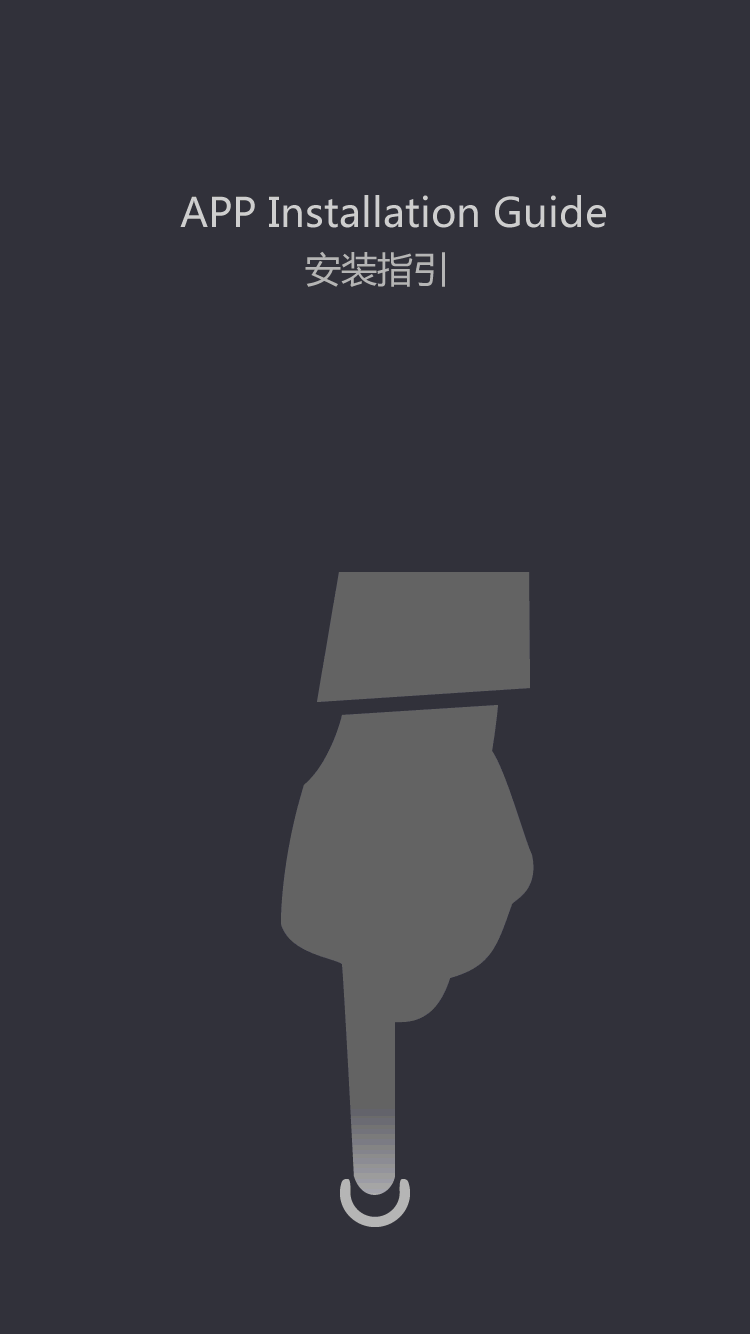Impresora de papel serie RP58mm Instalación e instrucciones de funcionamiento equipo de impresión
by:Xprinter
2020-04-01
Summary, let big 58 mm series paper printer how to install and operate?
Today will be used by small make up to bring us a detailed explanation.
1, 58 mm thermal label printer unpacking check parts: box please check the form a complete set of spare parts, if there are omissions please contact the supplier or manufacturer (
The following example)
。
2, 58 mm thermal label printer connection methods 58 mm let big series paper printer how to install and operate?
Today will be used by small make up to bring us a detailed explanation.
1, 58 mm thermal label printer unpacking check parts: box please check the form a complete set of spare parts, if there are omissions please contact the supplier or manufacturer (
The following example)
。
2, thermal paper printer connection method (58 mm
1)
Determine the printer and PC host are closed, will form a complete set of data communication line in the data connection of printer, another head inserted in the PC host USB/serial/parallel port/front-end ports.
(
2)
If equipped with electric open the coffers, RJ - took the cashbox
11 joint in the coffers of the printer (
The specifications of the cashbox cashbox must conform to the printer driver specifications)
。
(
3)
Special power adapter connected to the printer.
Please use a special power adapter included.
Connection diagram as shown below: note: (
1)
First connect the printer power plug DC12V, then connect AC220V power supply, then open the power switch, order don't instead, otherwise it will damage the machine.
(
2)
Using inappropriate power adapter can make the print quality deteriorate, even damage the printer.
(
3)
Don't put the telephone line is connected to the cashbox interface, otherwise the printer and the phone is likely to be damaged.
(
4)
When plugged into the printer pull the power cord, please hand printer power connector of the arrow (
Don't take the printer power cord plug pull)
。
Forced to pull the printer power cord of joint printer pull the power cord, power adapter may cause the printer or damaged.
3, note the installation of the printer paper roll 58 mm series printers use 58.
0 mm thermal paper roll, the use of drag paper, paper is very convenient.
Thermal paper installation method is as follows: (
1)
Open the printer cover.
(
2)
Thermal paper rolls as shown in the figure below into the paper.
(
3)
Typed will pull out of a small section to the box, or cover up.
(
4)
With machine blade ripping off redundant paper roll.
4, bluetooth pairing and print (
Only with BU printer valid)
58 bu 58 bu thermal printer before work and drive the main equipment for micro printer matching, matching process initiated by the master device.
Usually matching method is as follows: (
1)
Printer boot (
2)
The main equipment for an external bluetooth devices (
3)
If you have more external bluetooth device, select the corresponding address (BDA
See page self-test)
The printer (
4)
Enter the password (0000
5)
Complete the pairs.
Specific pairing method, please refer to the main equipment of the bluetooth function.
Pairing, 58 mm series with BU interface model of printer must be in the boot state.
Note: matching, please don't put much printer switched on at the same time, otherwise may not be able to determine which is matching success of printer.
Matching success, other PC can still paired with the printer, each printer can be paired with eight on a machine, if the PC and printer of more matching, then superior opportunity with the printer was the earliest printer automatically remove from the pairing list, at this time if you need to drive the printer to print it on a machine that needs to be matched.
5, use bluetooth interface printing (
Only with BU printer valid)
With virtual bluetooth serial port of PC (
Such as using the SMARTPHONE's cell phone, POCKET PC, PALM, laptop computers, etc. )
After, the matching success, can through the virtual bluetooth serial send 58 bu thermal printers print data for printing.
If there is no virtual PC bluetooth serial port, if you want to drive the 58 bu thermal printer, please consult the upper machine suppliers.
Xprinter saves time and increases productivity because it's one of the most complete sources of business and contact information.
Best in Xprinter Group can handle all sorts of mini bill printer with good efficiency while providing ensured quality. Here you can find so as to solve your thermal ticket printer issues.Go to Xprinter to get fixed.
As the manufacturing procedure of bill receipt printer becomes more regulated, the costs to businesses will increase and the workforce will suffer as a result.
Xprinter saves time and increases productivity because it's one of the most complete sources of business and contact information.
Best in Xprinter Group can handle all sorts of mini bill printer with good efficiency while providing ensured quality. Here you can find so as to solve your thermal ticket printer issues.Go to Xprinter to get fixed.
As the manufacturing procedure of bill receipt printer becomes more regulated, the costs to businesses will increase and the workforce will suffer as a result.
custom_message
 English
English  pусский
pусский  Português
Português  العربية
العربية  Français
Français  (86)-0756-3895852
(86)-0756-3895852