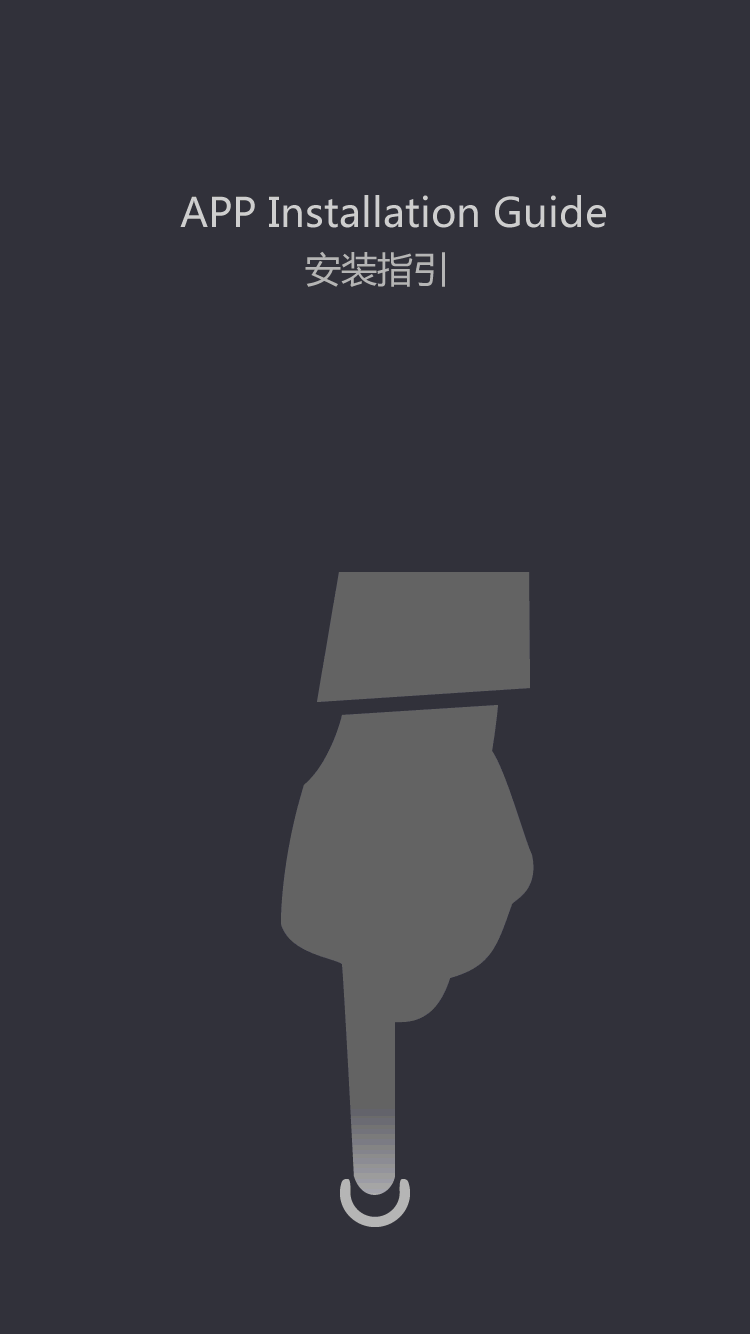Software de impresión de código de barras para cómo aplicar los cambios en los datos de texto _ dispositivos de impresión de código de barras
by:Xprinter
2020-04-19
Core tips made of barcode printing software product labels may sometimes need to make the bar code and some text on the label data link, with the changes, and convenient products to distinguish between tag and so on, these functions to the data used in barcode printing software reference function can be achieved, the bar code and text data made of barcode printing software product labels may sometimes need to make barcode and some text on the label data link, with the changes, and convenient products to distinguish between tag and so on, these functions to the data used in barcode printing software reference function can be achieved, the bar code and text data associated with it, then see how to operate.
First of all make a plain text in the barcode printing software, and open the properties of the text, recorded text graphics ID number, modify text data in the data source, serial number, for example, production of serial number in the barcode printing software.
Draw a bar code on barcode printing software, and open the properties of bar code, modify the barcode data in the data source, data object type selection reference, reference ID is plain text graphics ID above.
So that you can implement barcode data changes as text data, can print preview look at the effect, the text data change barcode data will be along with the change.
If want to get part of the bar code data changes along with the text, can be in the corresponding position of the bar code data reference text data.
Below: the above is data link between barcode printing software, barcode as text data change and change process, is also very convenient to operate.
There will be a kind of method, text data import is through the database, so that the text data and barcode data have chosen the same database connection, also can realize the barcode as text data change and change, if interested can download the barcode printing software experience.
custom_message
 English
English  pусский
pусский  Português
Português  العربية
العربية  Français
Français  (86)-0756-3895852
(86)-0756-3895852